
Set Up Kea DHCP On OPNsense In Minutes! A Step-by-Step Guide.
—
by

—
by
Learn how to replace the End-of-Life ISC DHCP server with the modern, supported Kea DHCP on OPNsense. This step-by-step tutorial guides you through the full migration process — from activating and configuring Kea DHCP to setting up static IP reservations…
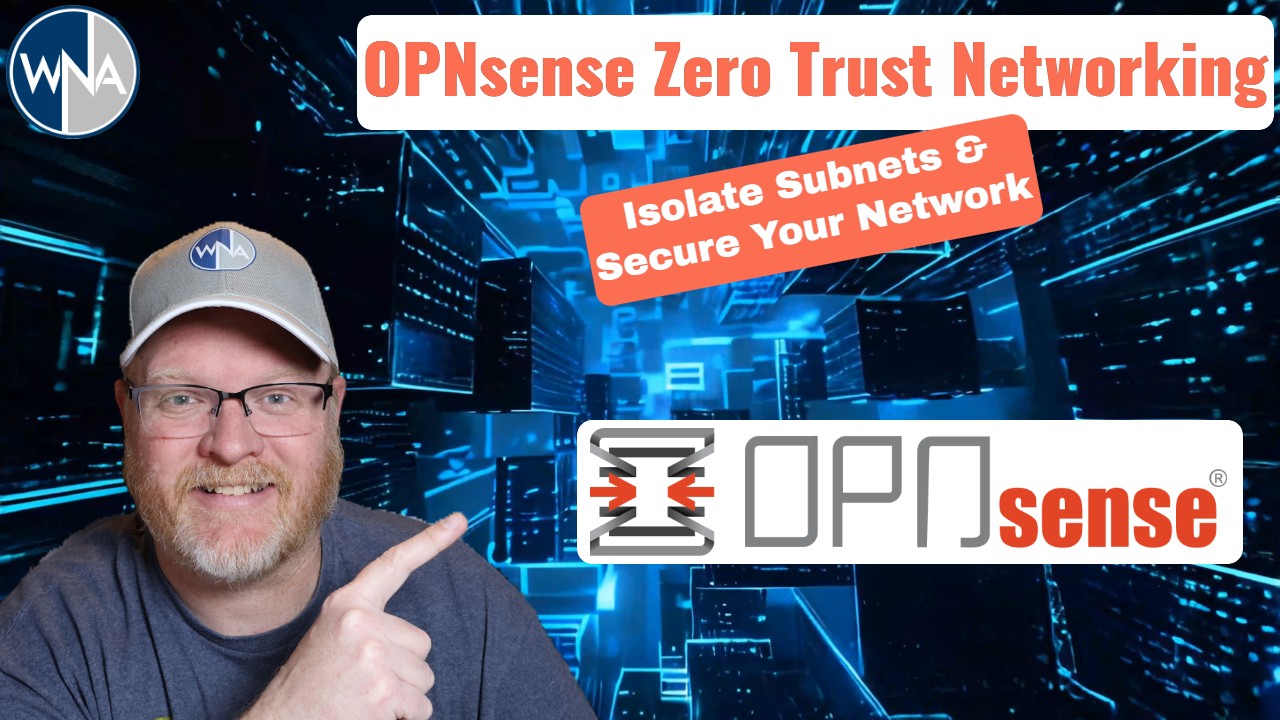
—
by
Managing the flow of traffic between different subnets in your network is crucial to ensure security. By isolating networks and ensuring that communication is only allowed where explicitly permitted, you can create a more secure environment. In this video, we’ll…

—
by
In this video, I walk you through the process of setting up a VLAN in OPNsense in just 8 minutes! You’ll learn how to create a VLAN, configure DHCP, and set up basic firewall rules to allow network access. Whether…
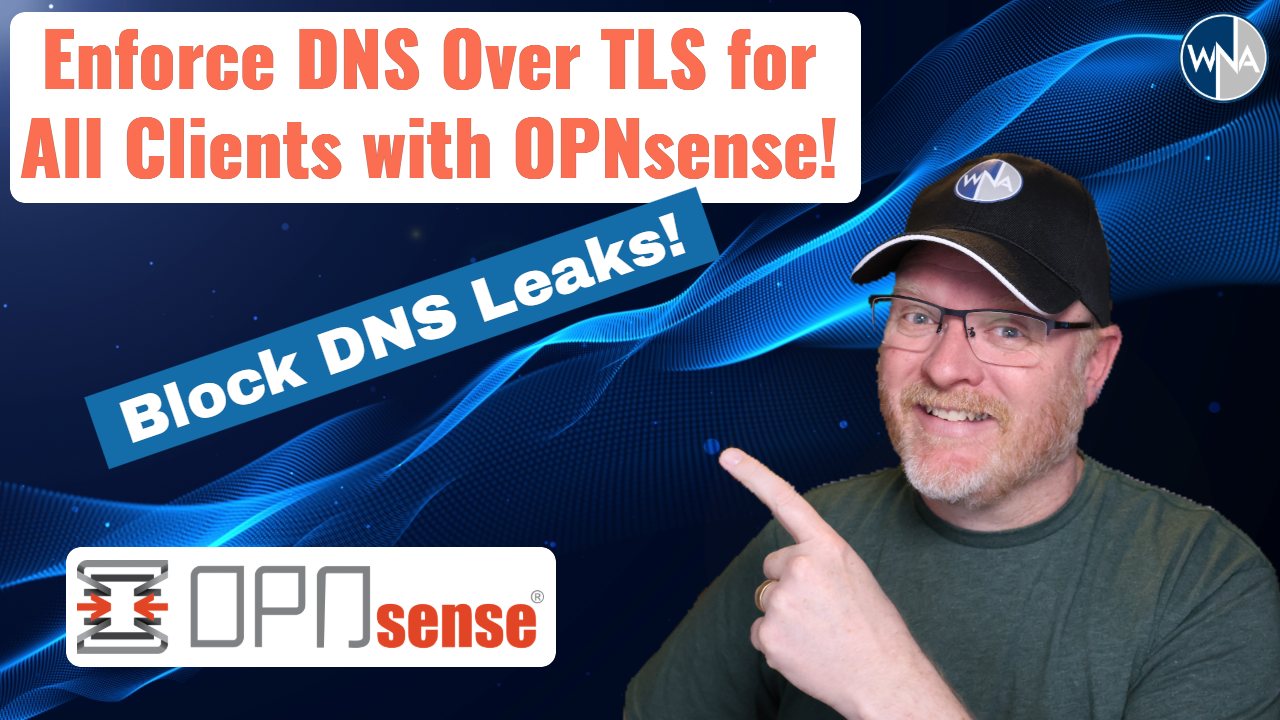
—
by
Secure your network in this step-by-step guide where I’ll show you how to block all outbound DNS traffic on port 53 and enforce DNS over TLS using OPNsense. Learn how to configure firewall and NAT rules to ensure all DNS…
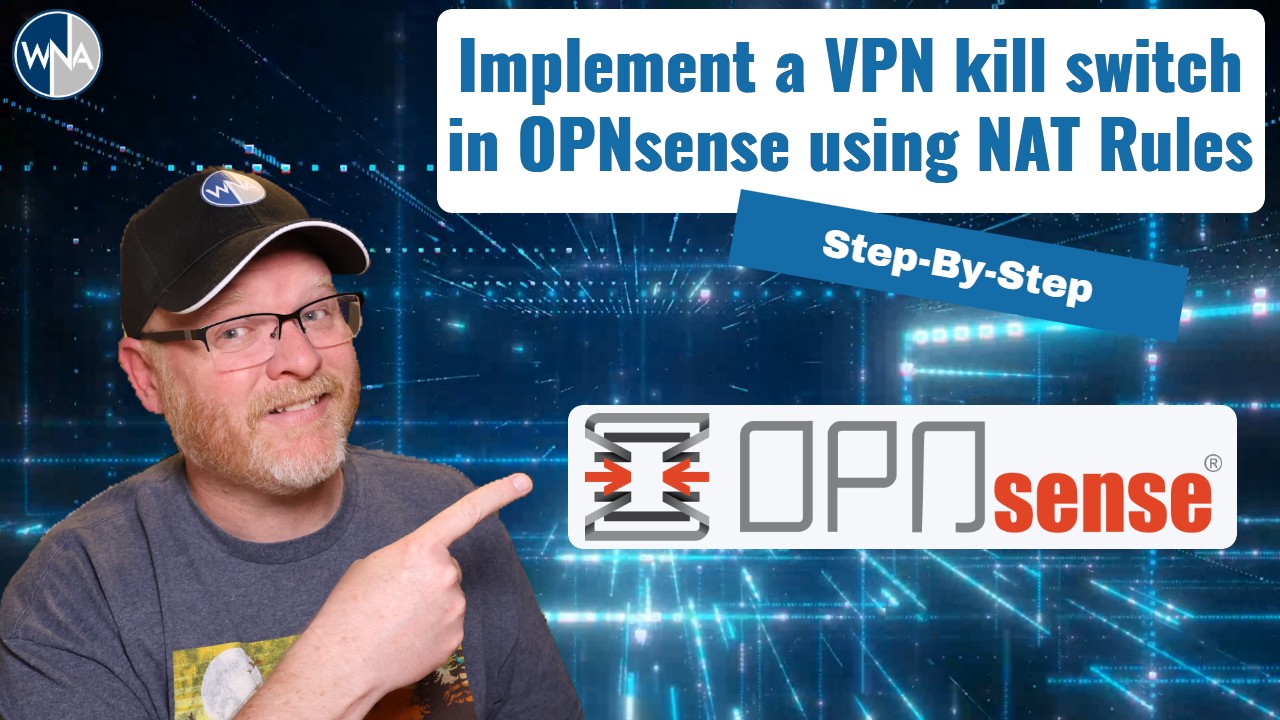
—
by
In this video, we walk through implementing a VPN kill switch in OPNsense using NAT rules, ensuring that your internet traffic is completely cut off in case the VPN connection drops. While this is just one method of creating a…
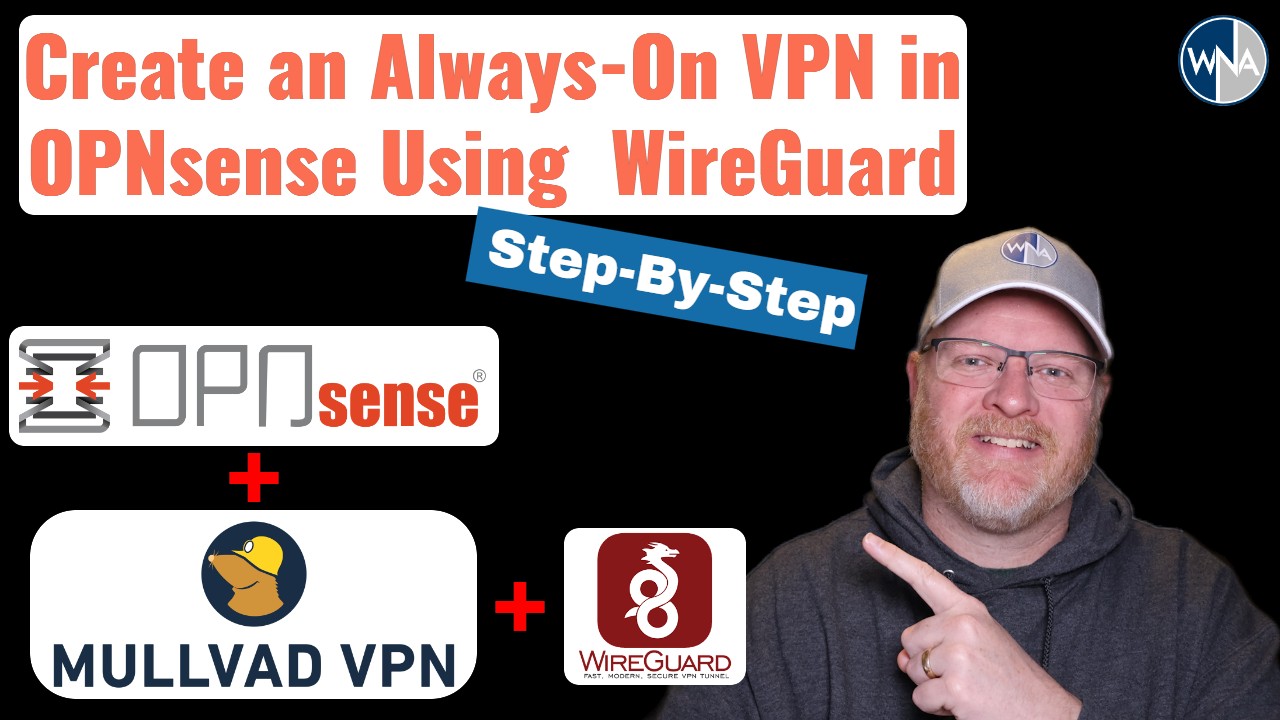
—
by
Are you ready to take control of your online privacy? In this video, we’ll show you how to set up an Always-On VPN in OPNsense using WireGuard and the privacy-focused Mullvad VPN. This step-by-step guide will help you maintain your…
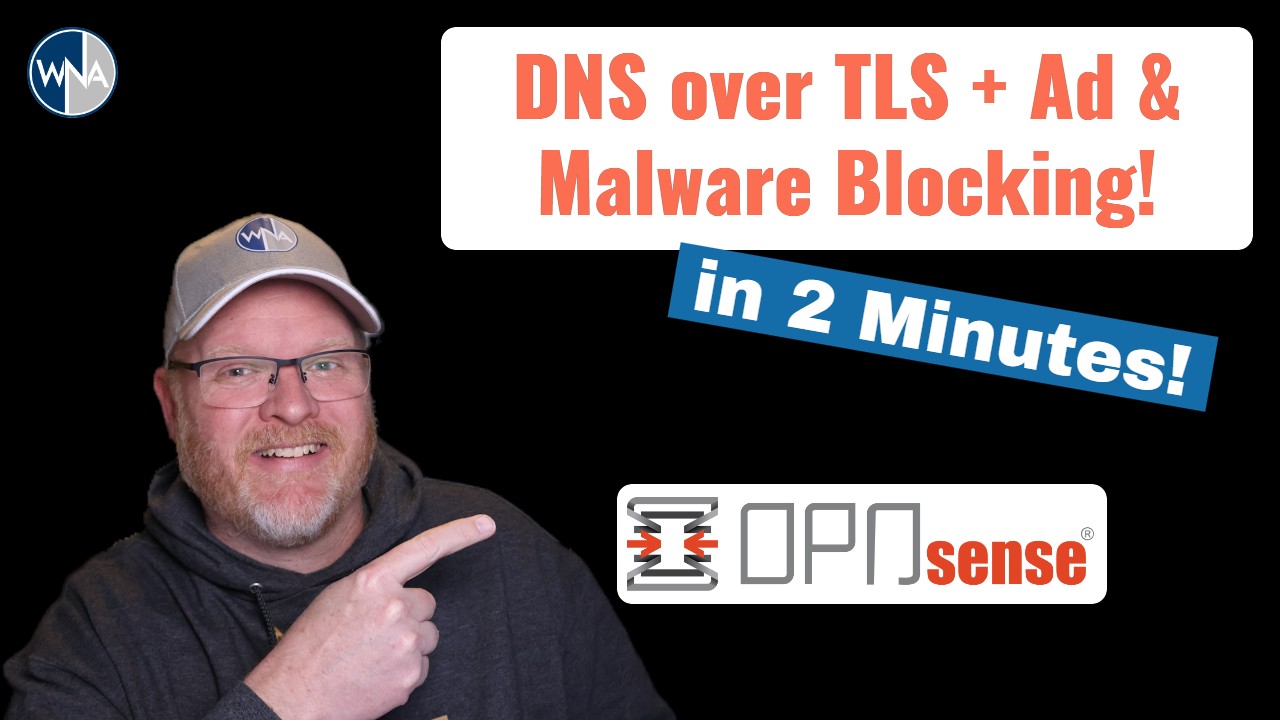
—
by
In this video, we’ll walk you through setting up DNS over TLS using Mullvad’s secure and private DNS service within OPNsense. DNS over TLS not only enhances your online privacy by encrypting your DNS queries, but it also boosts security…

—
by
This guide is perfect for those seeking a cost-effective Enterprise Grade Router & Firewall solution! Follow this video to have an OPNsense Virtual Machine running on Proxmox quickly! This video walks you through the entire process so that you will…
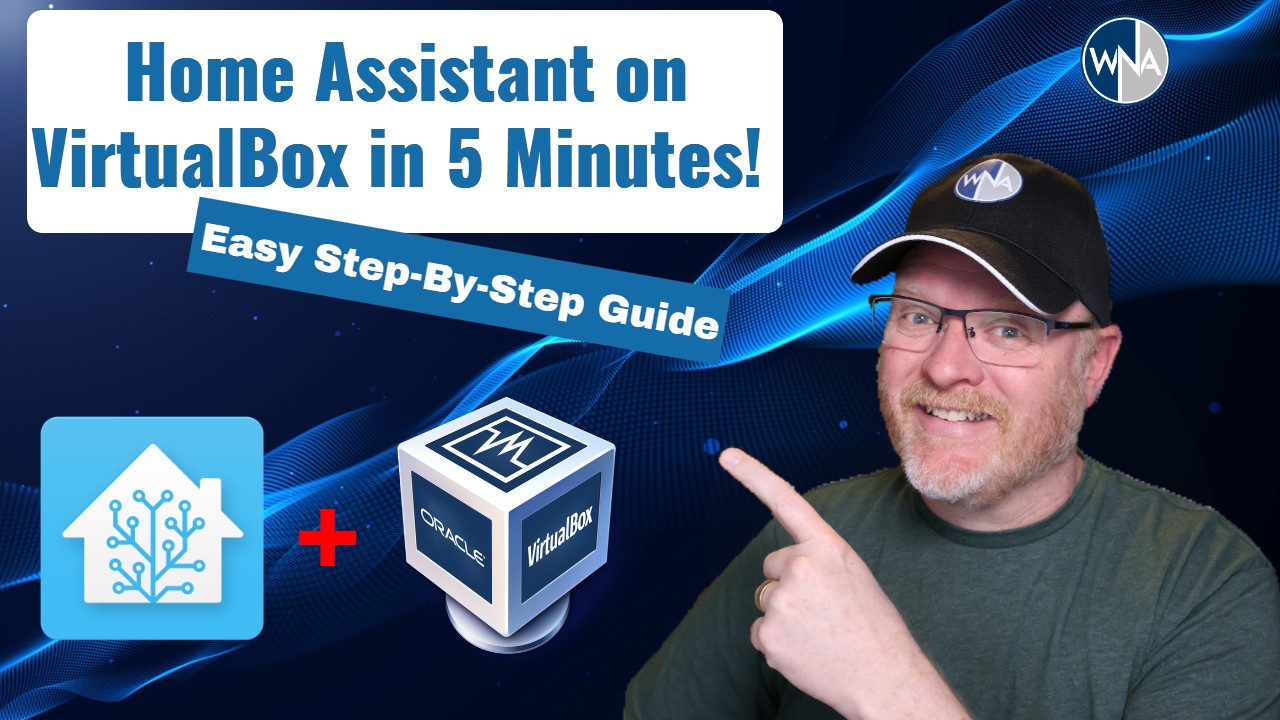
—
by
Looking to streamline your smart home setup? In this video, I’ll walk you through the entire process of setting up Home Assistant in Oracle VirtualBox on Windows—step by step! From downloading the VirtualBox disk image to building your virtual machine…

—
by
Are you ready to dive into the world of homelabs but unsure where to begin or worried about the cost? In this step-by-step guide, I’ll show you how to use your existing computer to start your homelab or expand your…
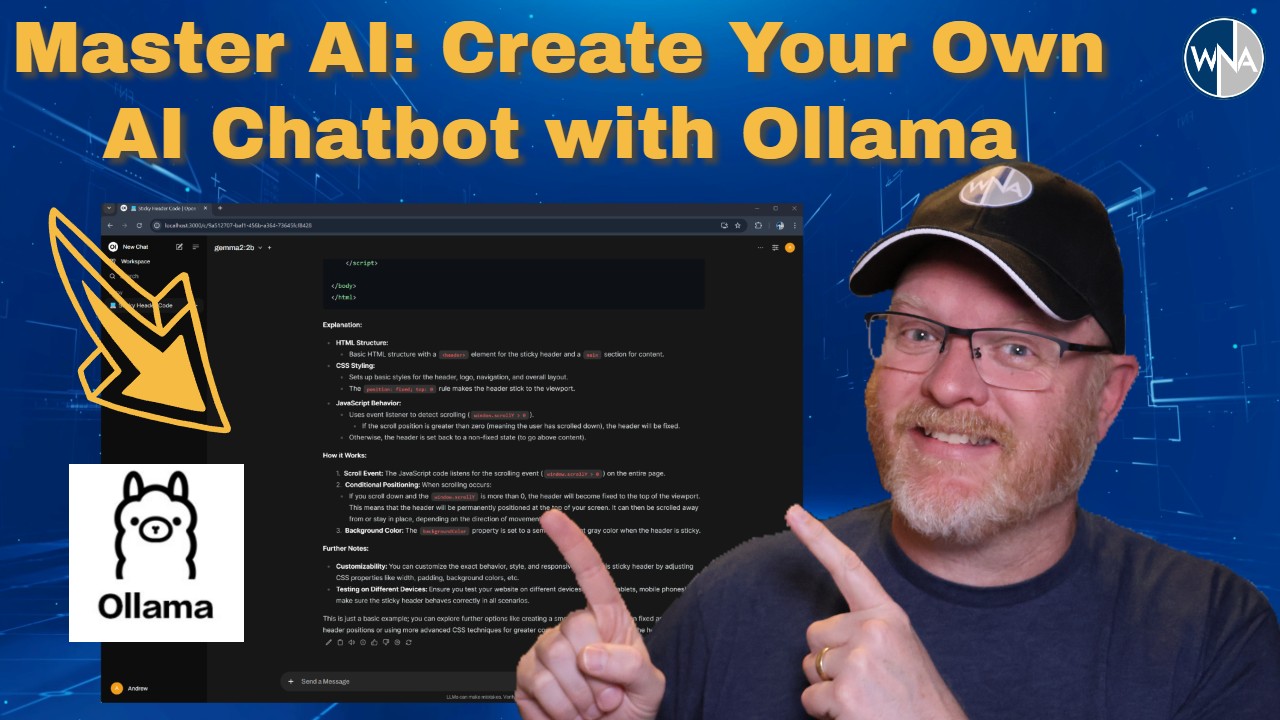
—
by
Are you ready to run your very own AI chatbot, similar to ChatGPT, right on your computer? In this guide, I’ll walk you through how to install and run Ollama locally, giving you access to an intuitive user interface and…
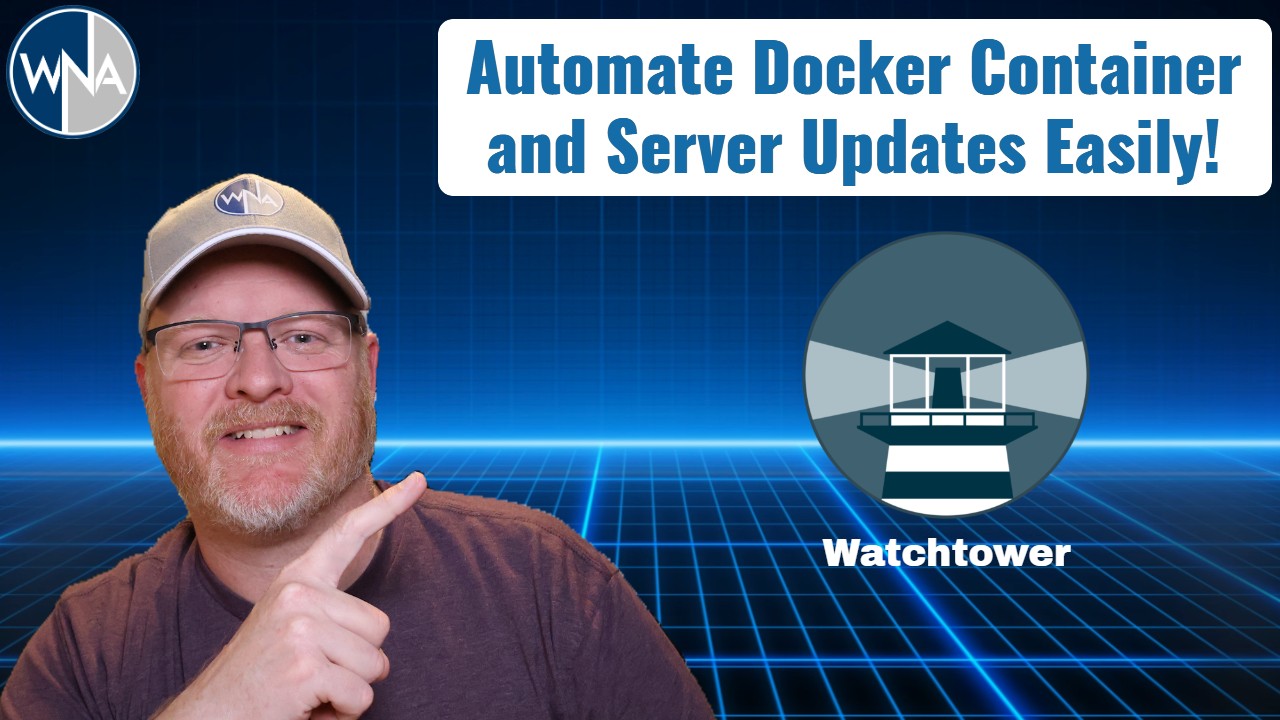
—
by
Are you tired of manually updating your Linux servers and Docker containers? In this video, we’ll show you how to automate the process with Watchtower and unattended upgrades! Learn how to keep your servers secure with automatic Linux updates and…

—
by
Did you know that as much as 80% of data breaches are caused by weak or stolen passwords? Imagine if you could manage all your passwords securely without relying on third-party services. Well, you can! In our latest project, we’ll…

—
by
Welcome back to What’s New Andrew! In today’s video, I’m diving into the nitty-gritty of setting up PCI Passthrough within Proxmox and showing you how to pass an NVIDIA GPU into Plex for efficient hardware transcoding. If you want your…
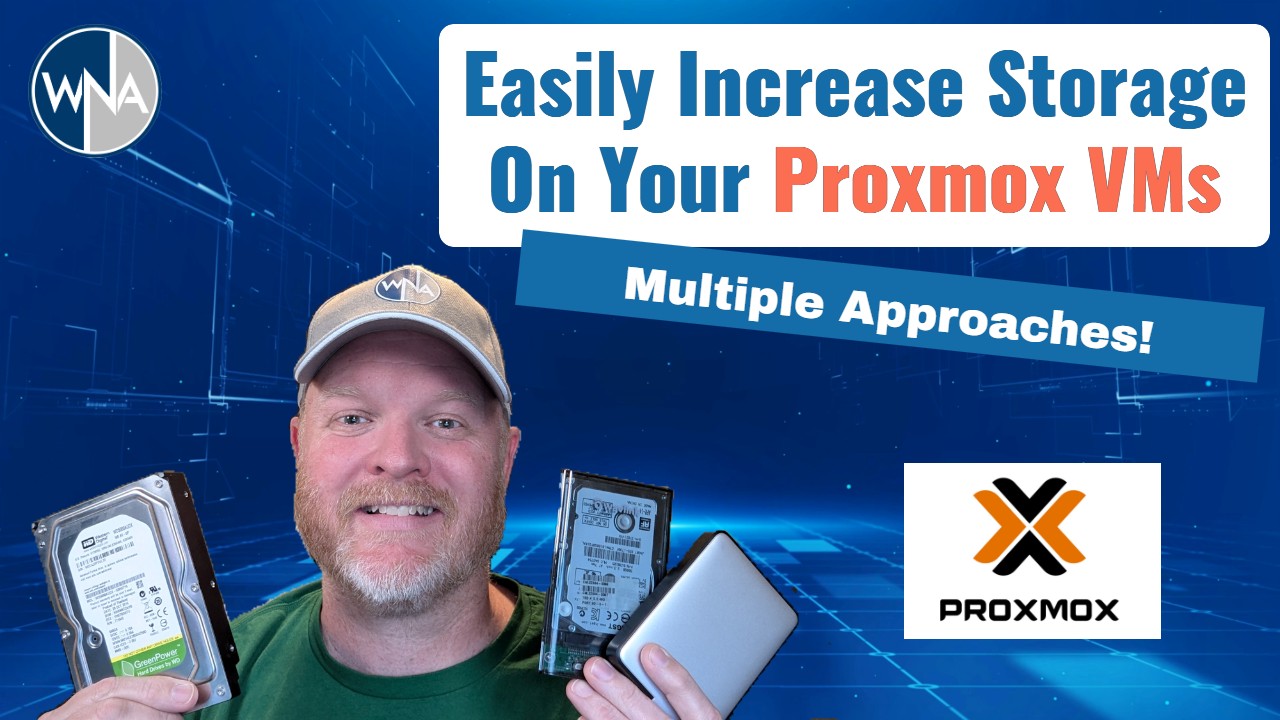
—
by
In this video, I’ll guide you through the process of increasing storage on your Proxmox virtual machine (VM) with two effective methods. Whether you’re running low on space or looking to optimize your setup, these approaches will help you expand…
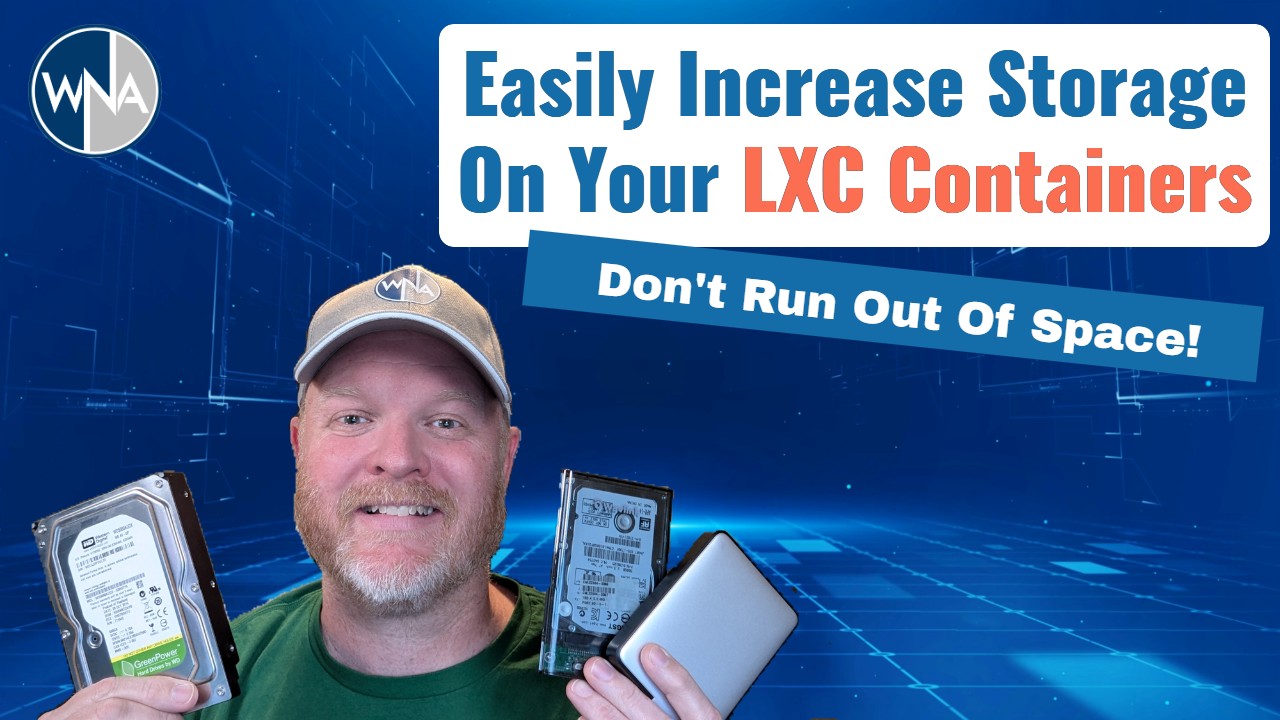
—
by
In this video, I’ll show you how to easily increase the storage on your LXC containers. Whether you’re running out of space or just want to optimize your container setup, this step-by-step guide will help you expand your storage without…
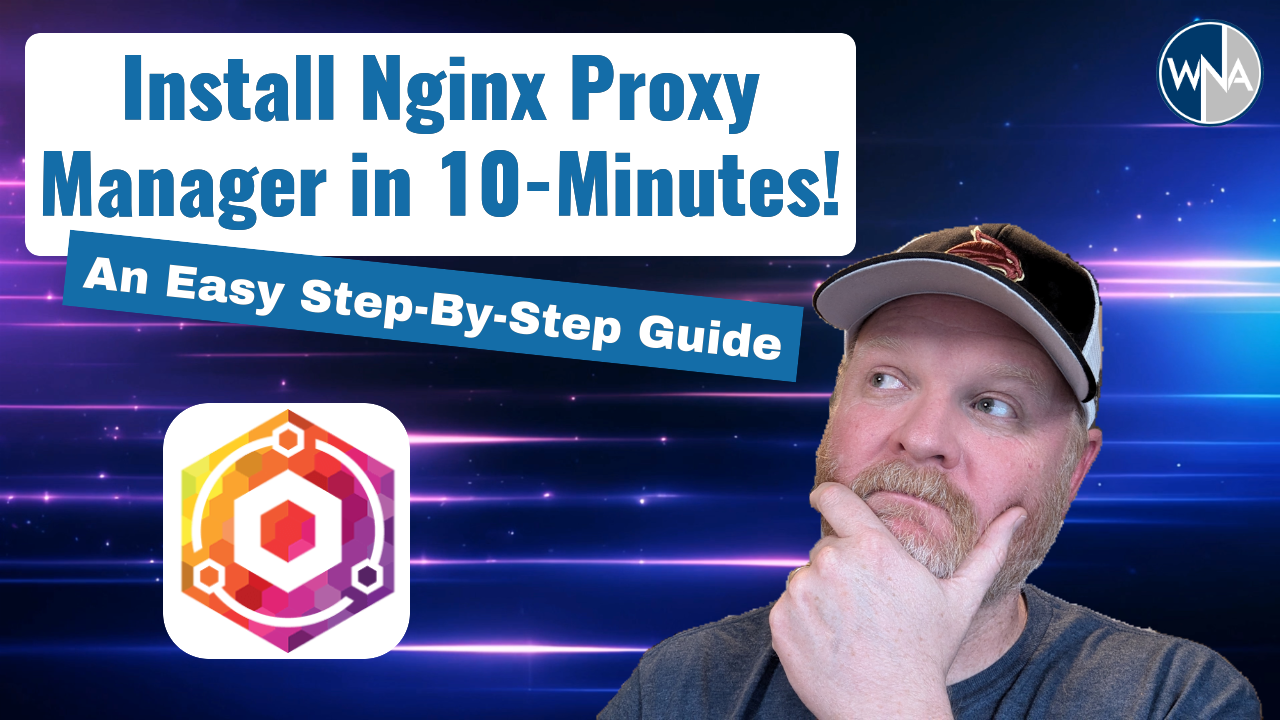
—
by
In this easy step-by-step guide you will learn how to install and configure Nginx Proxy Manager in just 10-minutes! Nginx Proxy Manager is a powerful reverse proxy with a simple and intuitive interface that allows you to host multiple websites…
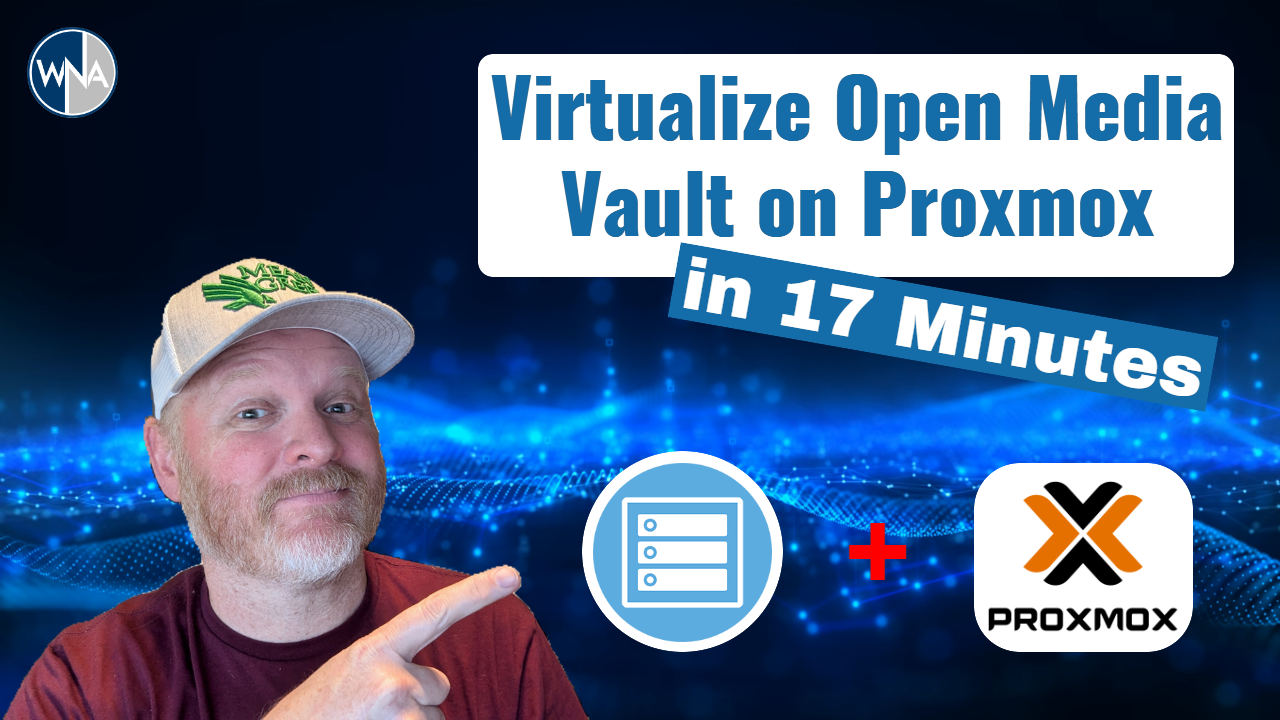
—
by
This guide is perfect for those seeking a cost-effective NAS solution! Follow this video to have an Open Media Vault (OMV) Virtual Machine running on Proxmox quickly! This video walks you through the entire process so that you will walk…
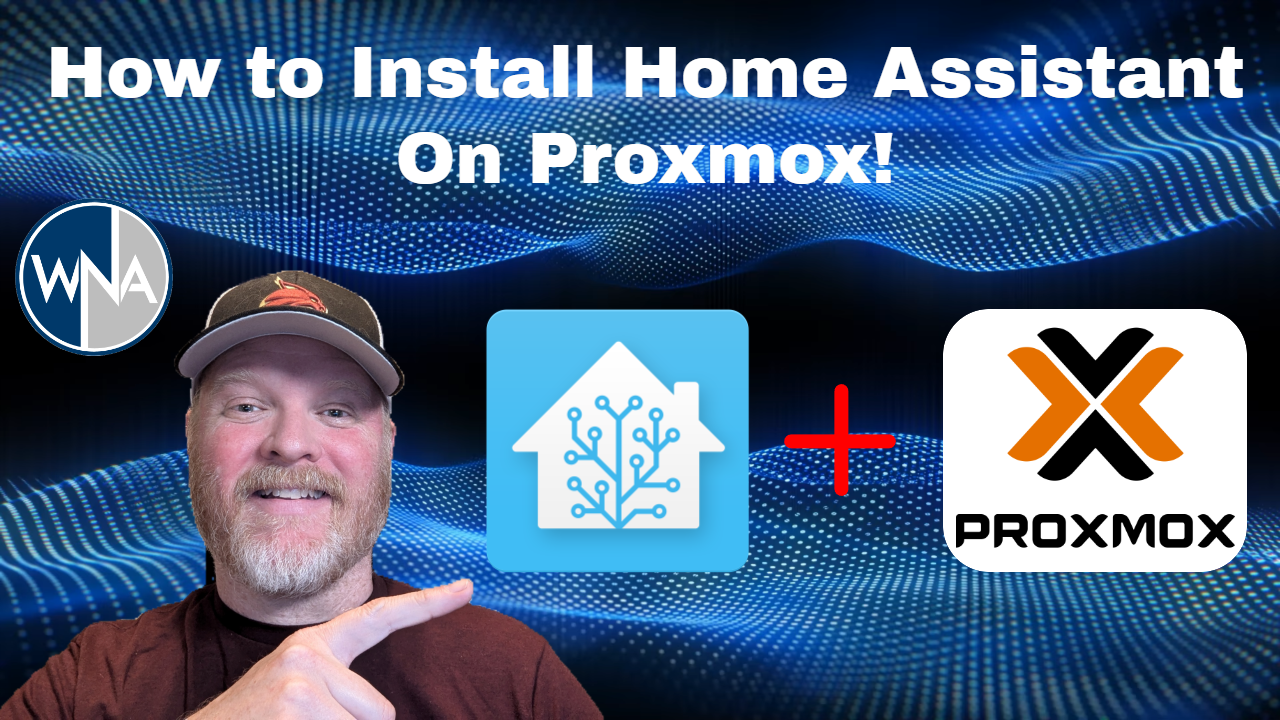
—
by
Welcome to my step-by-step guide on setting up Home Assistant on a Proxmox Virtual Machine! In this video, we’ll walk you through the entire process, from building the virtual machine (VM) to logging in for the first time. Here’s what…

—
by
In this tutorial, we’ll guide you through setting up website and application uptime monitoring using Uptime Kuma. First, we’ll explain the docker compose file and show you how to start the container using Portainer. Next, we’ll walk you through configuring…
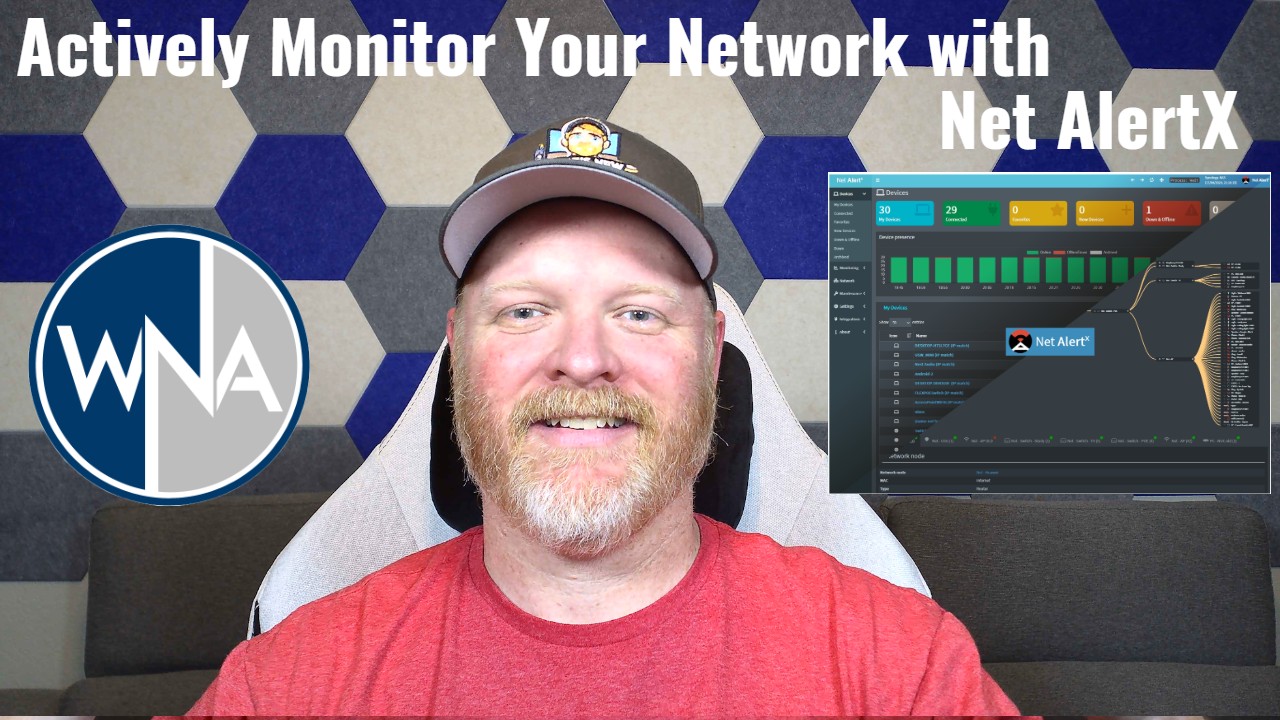
—
by
Implementing network monitoring in your homelab is essential in providing valuable insights into your network’s health and performance, empowering you to detect and resolve issues proactively before they escalate. My YouTube tutorial on setting up Net AlertX on Docker with…

—
by
Welcome to my step-by-step tutorial on creating your very own Minecraft server! In this video, I will guide you through the process from start to finish, so you can enjoy playing with your friends on your custom server! In this…
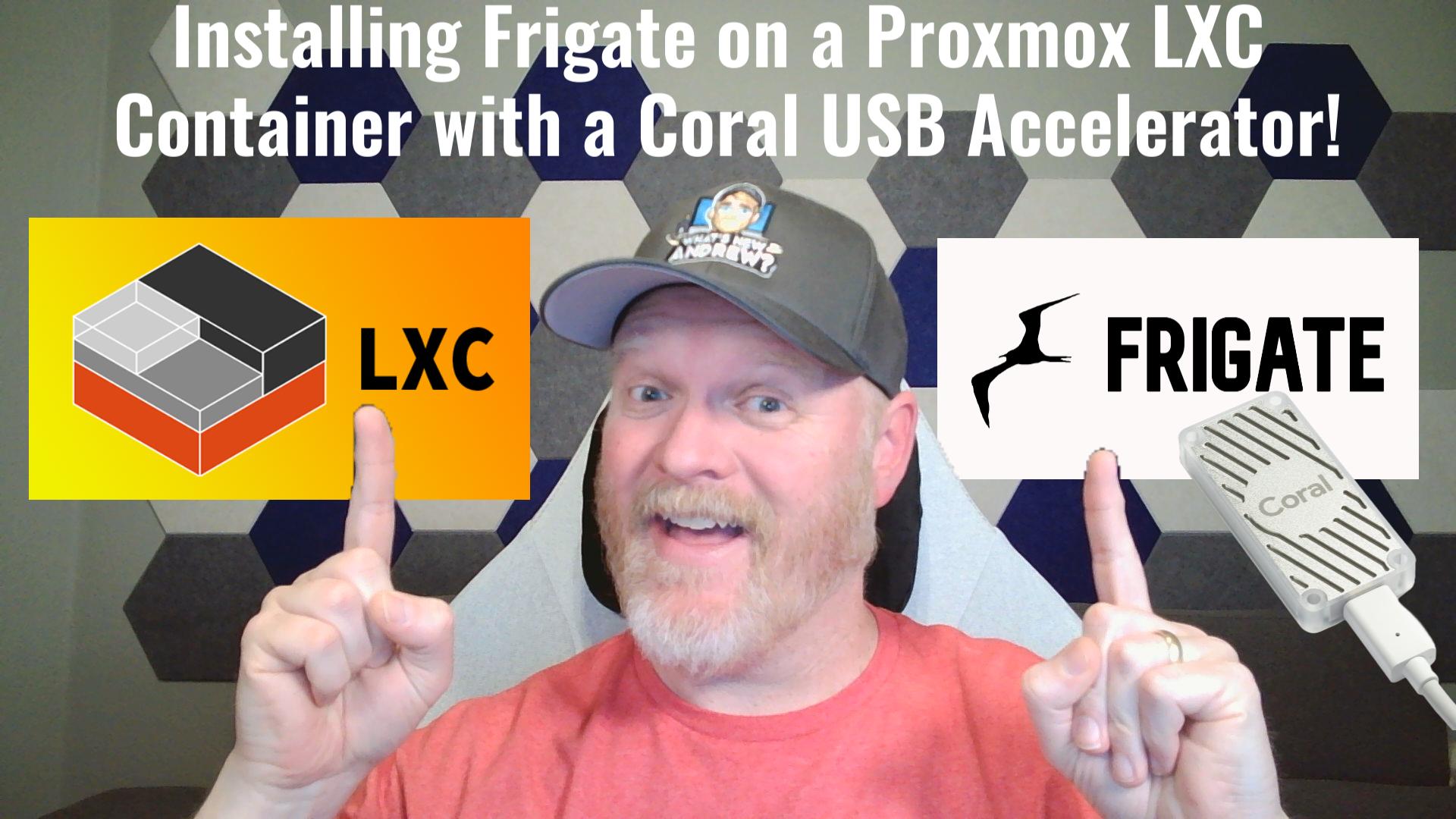
—
by
Join me as I embark on the journey of building a Frigate NVR (Network Video Recorder) on a Proxmox LXC (Linux Container) with USB Passthrough for a Coral USB Accelerator! Don’t miss out on this opportunity to level up your…
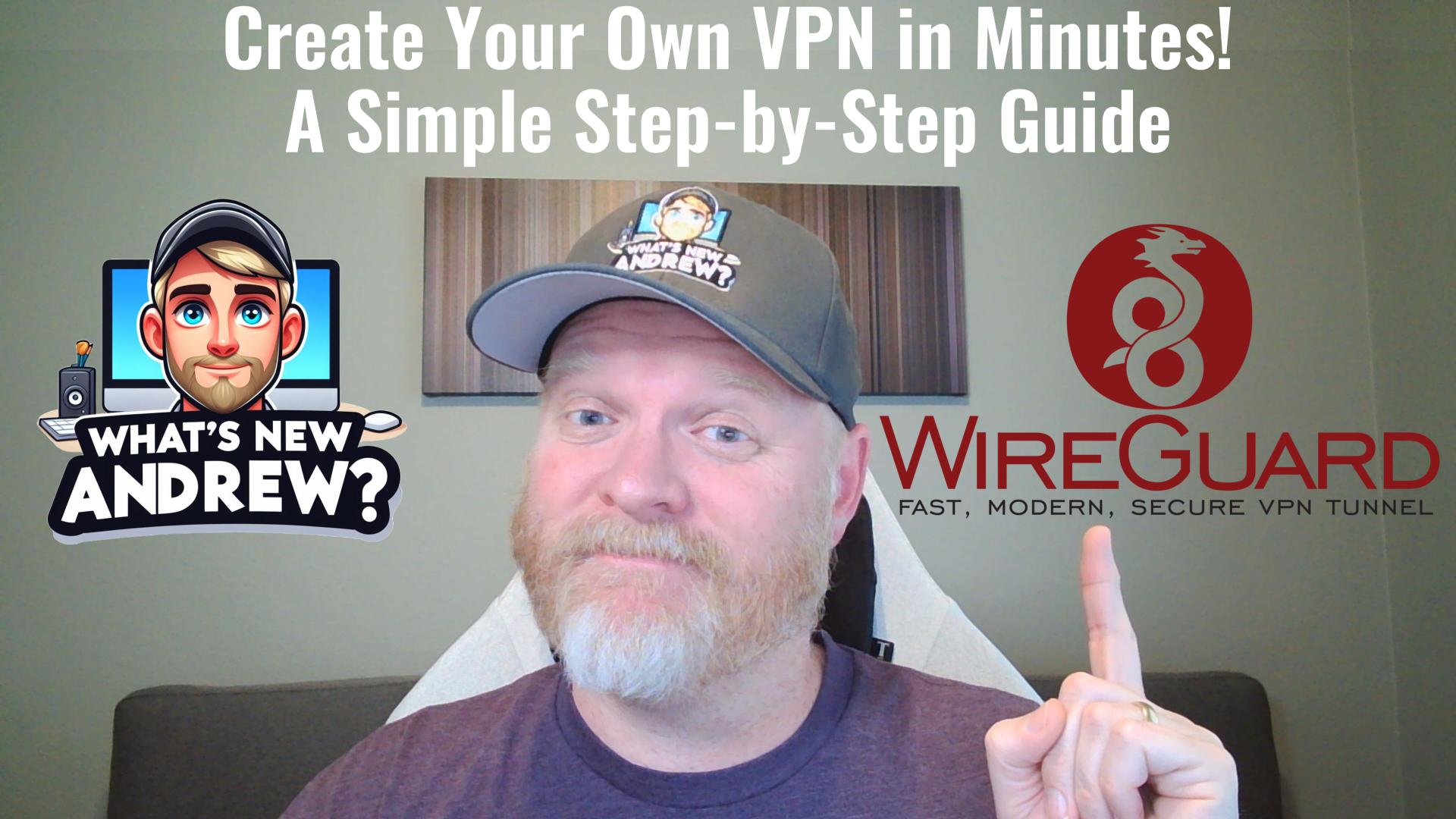
—
by
In this step-by-step guide, you’ll learn how to build your own WireGuard VPN from scratch. The tutorial begins with setting up a virtual private server (VPS) on Linode, followed by spinning up a Docker container for WireGuard Easy and configuring…

—
by
If you’re looking to make your self-hosted services accessible without the complexity of traditional methods like port forwarding or VPNs, you’re in the right place. In this tutorial I will dive into authentication with Cloudflare Zero Trust by demonstrating how…

—
by
Welcome to our guide on creating a robust development environment on your Linux virtual machine! In this post you will learn how to set up a powerful environment on your Linux virtual machine by installing Docker, Docker Compose, and Portainer.…

—
by
Ready to supercharge your home lab? Dive into the world of virtualization with Proxmox VE! In this tutorial, we’ll guide you through installing Proxmox VE and crafting your very first Linux Virtual Machine. Whether you’re a seasoned pro or a…
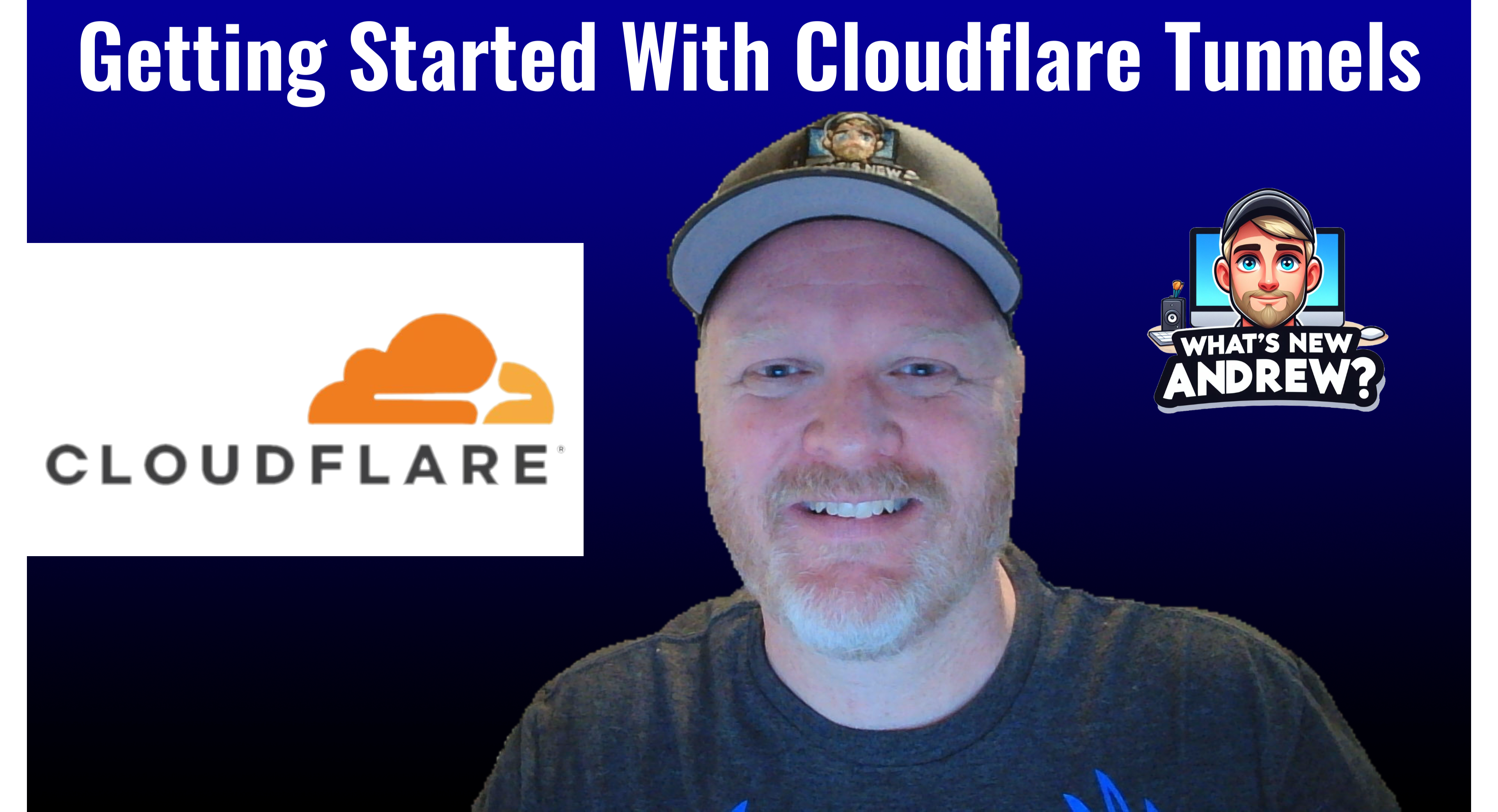
—
by
Are you eager to harness the power of self-hosting but find yourself confused or blocked by firewall restrictions or ISP limitations on port usage? Perhaps you’re hesitant to expose your infrastructure by opening ports 80 and 443 for web servers.…

—
by
In Today’s post I am going to teach you how to create a cloud based Linux server and put it securely behind a firewall. Ready to get started?