What’s New Andrew?
-
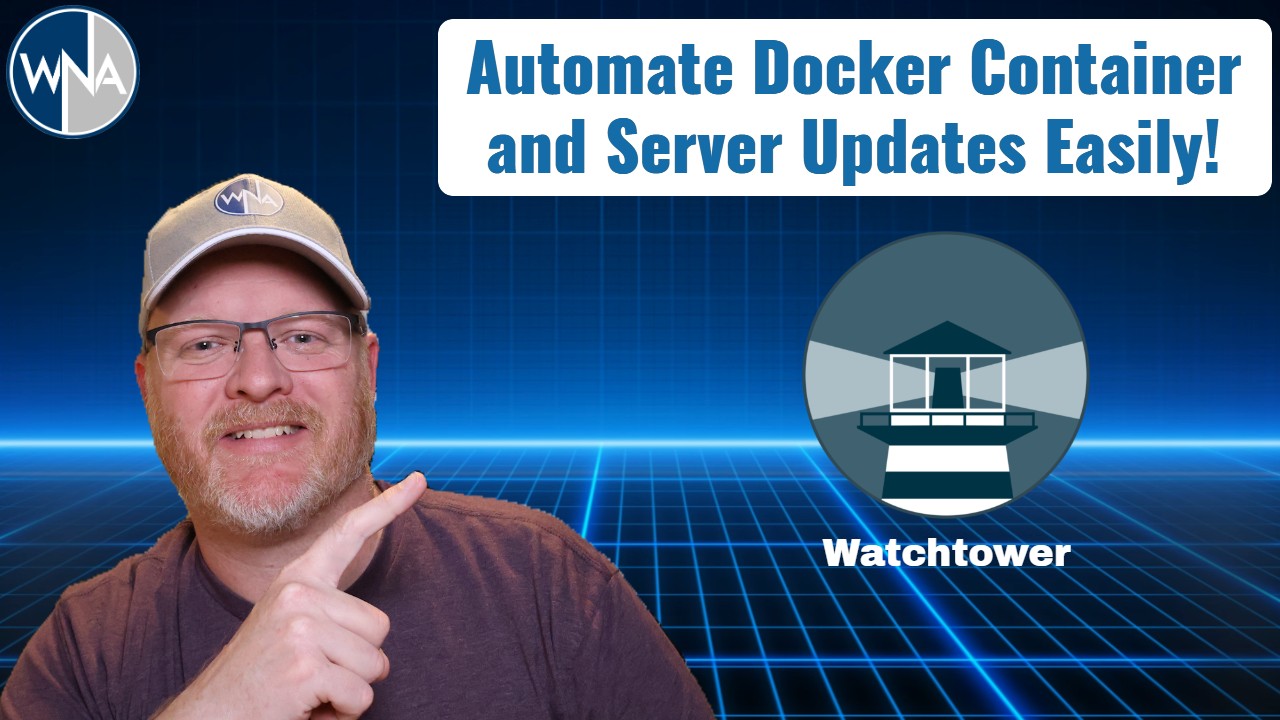
Watchtower: Keep Your Docker Containers Updated Automatically!
—
by
Are you tired of manually updating your Linux servers and Docker containers? In this video, we’ll show you how to automate the process with Watchtower and unattended upgrades! Learn how to keep your servers secure with automatic Linux updates and ensure your Docker containers are always running the latest versions—all without lifting a finger. Whether…
-

Vaultwarden: The Self-Hosted Password Manager You Need
—
by
Did you know that as much as 80% of data breaches are caused by weak or stolen passwords? Imagine if you could manage all your passwords securely without relying on third-party services. Well, you can! In our latest project, we’ll show you how to self-host the open-source Vaultwarden Password Manager to keep your passwords safe.…
-
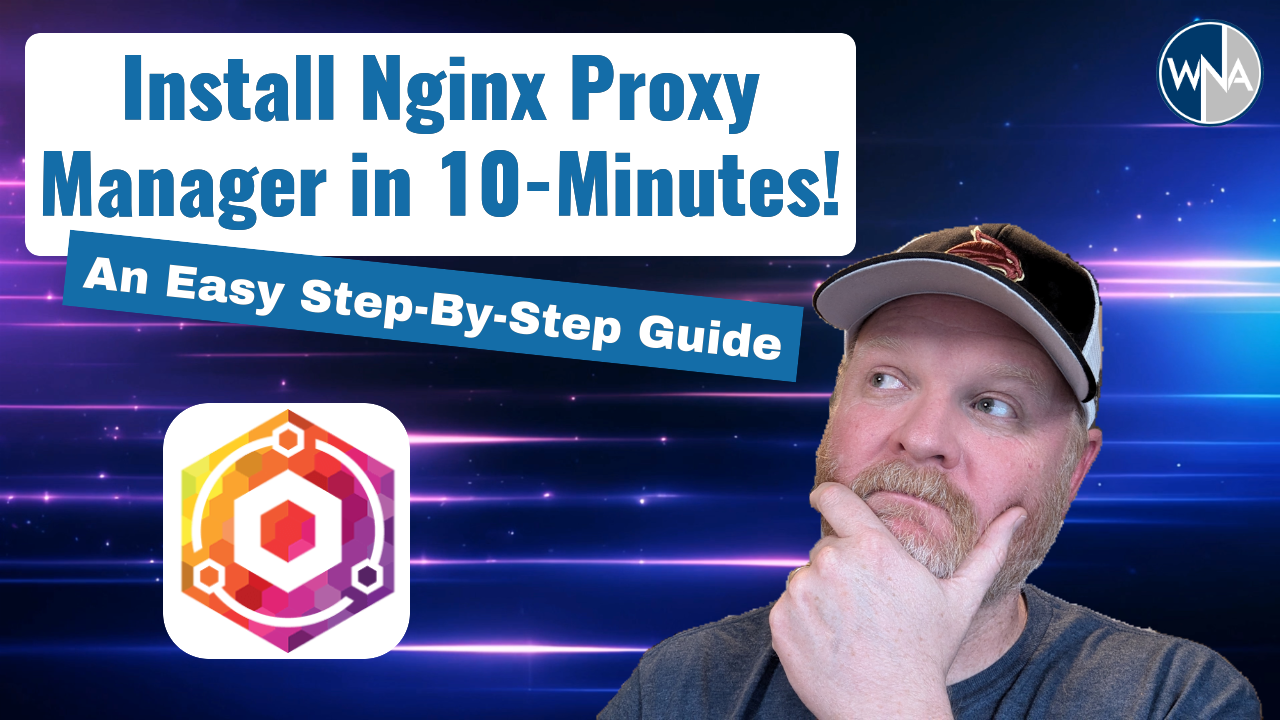
Nginx Proxy Manager in 10-Minutes
—
by
In this easy step-by-step guide you will learn how to install and configure Nginx Proxy Manager in just 10-minutes! Nginx Proxy Manager is a powerful reverse proxy with a simple and intuitive interface that allows you to host multiple websites or applications on the same IP address in your homelab or cloud server. Follow along…
-

Website & Application Uptime Monitoring Made Easy!
—
by
In this tutorial, we’ll guide you through setting up website and application uptime monitoring using Uptime Kuma. First, we’ll explain the docker compose file and show you how to start the container using Portainer. Next, we’ll walk you through configuring Uptime Kuma to monitor your websites and applications in real-time and receive notifications alerting you…
-

Create Your Own Minecraft Server! An Easy Step-by-Step Tutorial
—
by
Welcome to my step-by-step tutorial on creating your very own Minecraft server! In this video, I will guide you through the process from start to finish, so you can enjoy playing with your friends on your custom server! In this video we will use Portainer to spin up our docker container and then connect to…
-
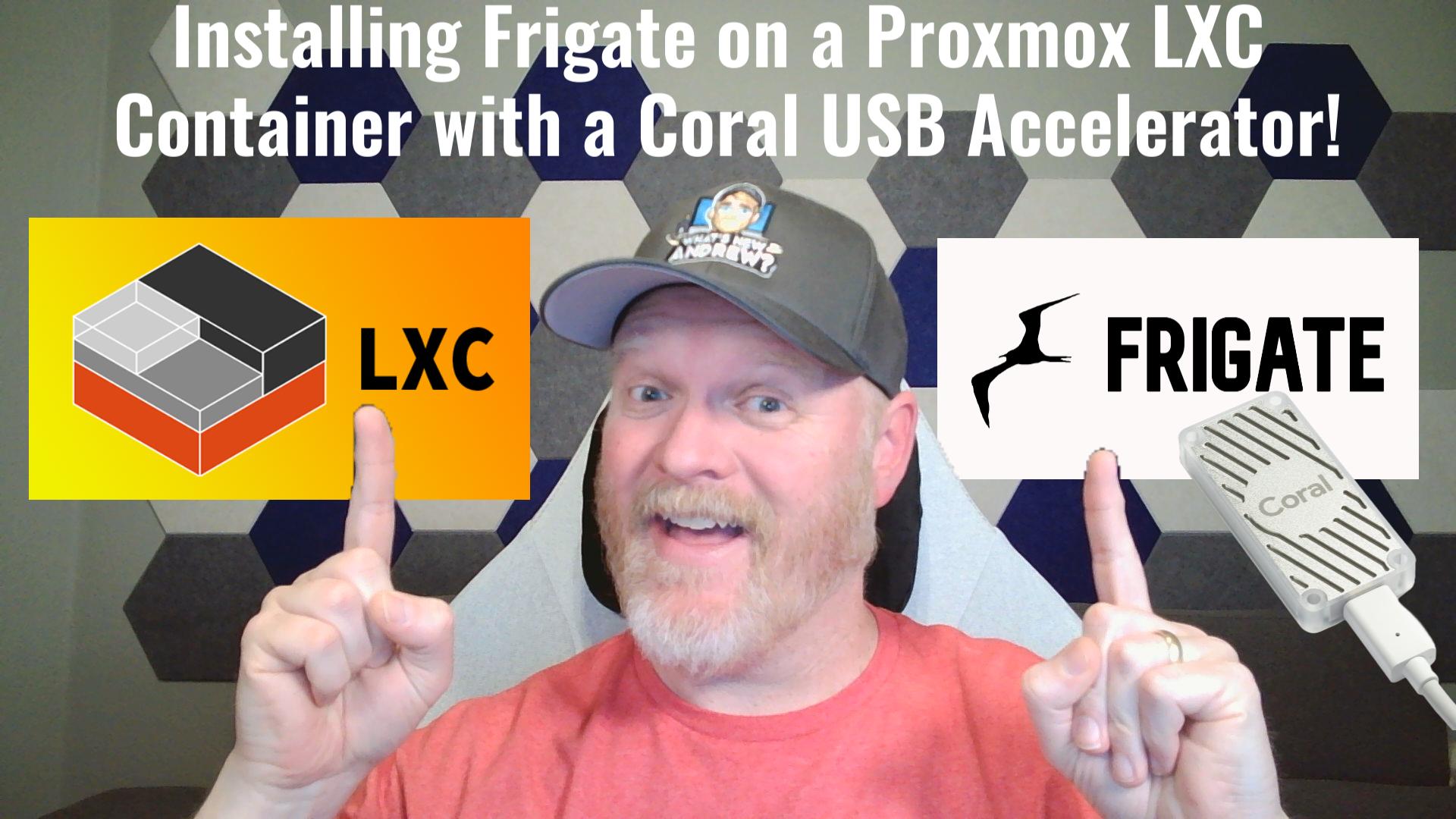
Installing Frigate On A Proxmox LXC Container With A Coral USB Accelerator
—
by
Join me as I embark on the journey of building a Frigate NVR (Network Video Recorder) on a Proxmox LXC (Linux Container) with USB Passthrough for a Coral USB Accelerator! Don’t miss out on this opportunity to level up your tech skills and build your very own Frigate NVR system. Hit that subscribe button, smash…
-
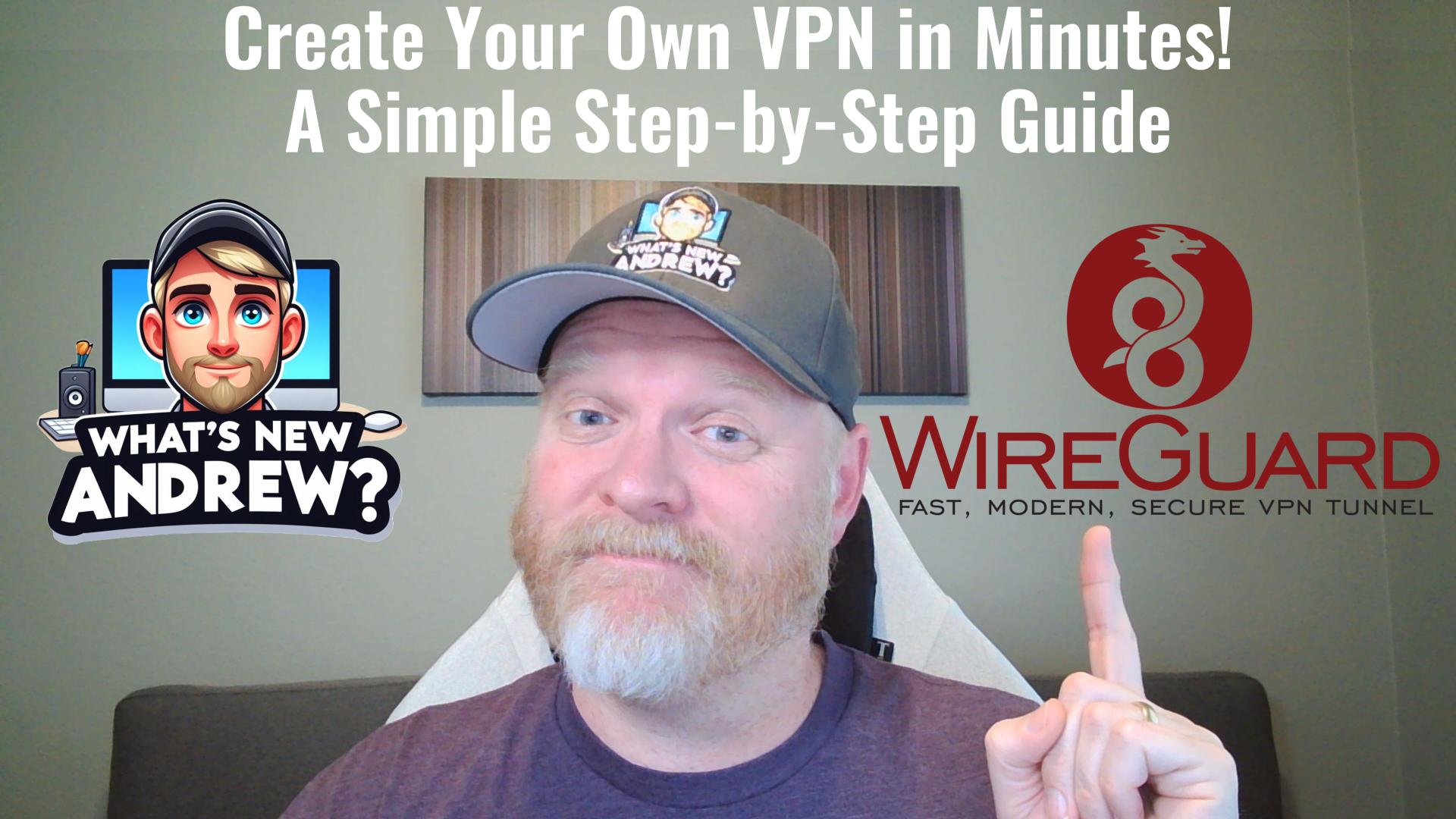
Create Your Own VPN in Minutes: A Simple Step-by-Step Guide!
—
by
In this step-by-step guide, you’ll learn how to build your own WireGuard VPN from scratch. The tutorial begins with setting up a virtual private server (VPS) on Linode, followed by spinning up a Docker container for WireGuard Easy and configuring it with the web UI. The guide concludes with testing the VPN connection on a…
-

Getting Started With Docker and Portainer
—
by
Welcome to our guide on creating a robust development environment on your Linux virtual machine! In this post you will learn how to set up a powerful environment on your Linux virtual machine by installing Docker, Docker Compose, and Portainer. Docker simplifies the process of containerization, enabling you to package and deploy applications with ease.…
